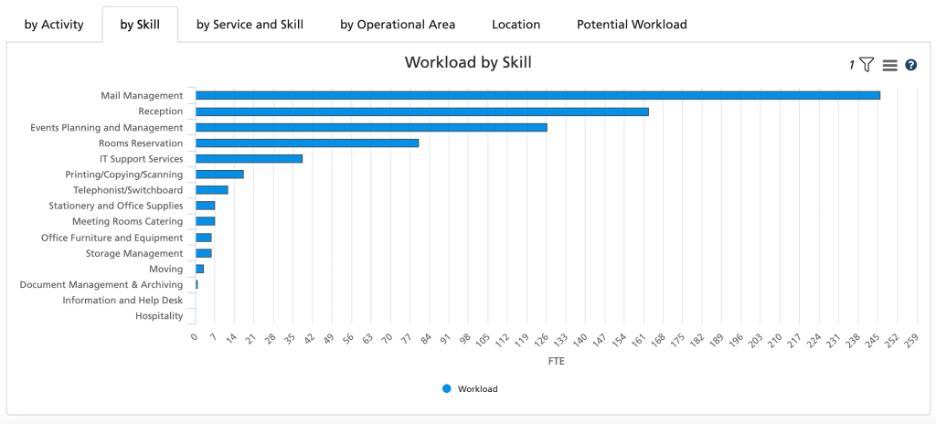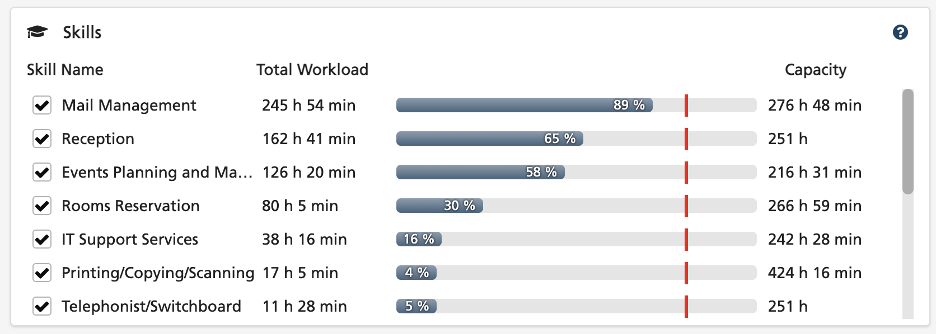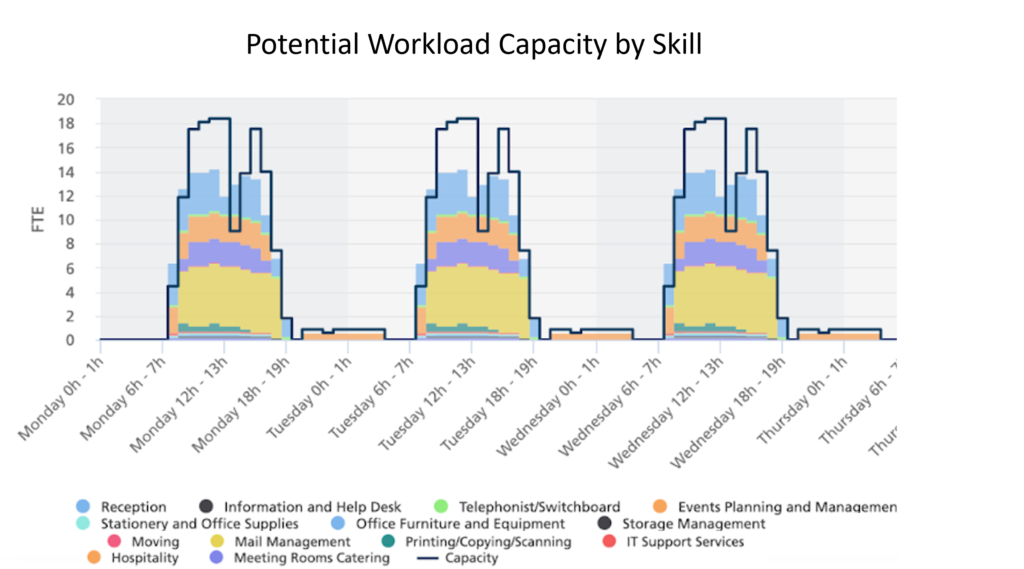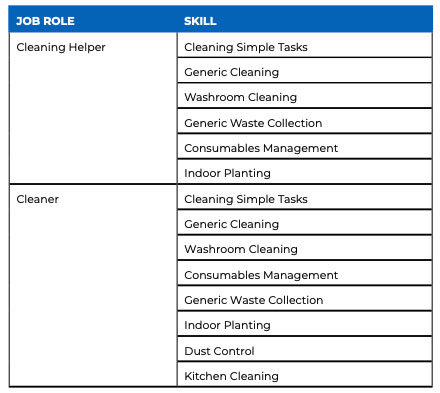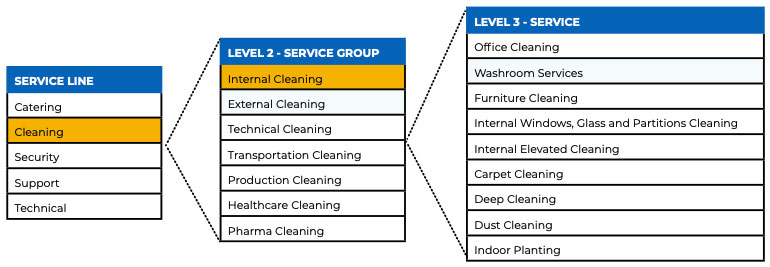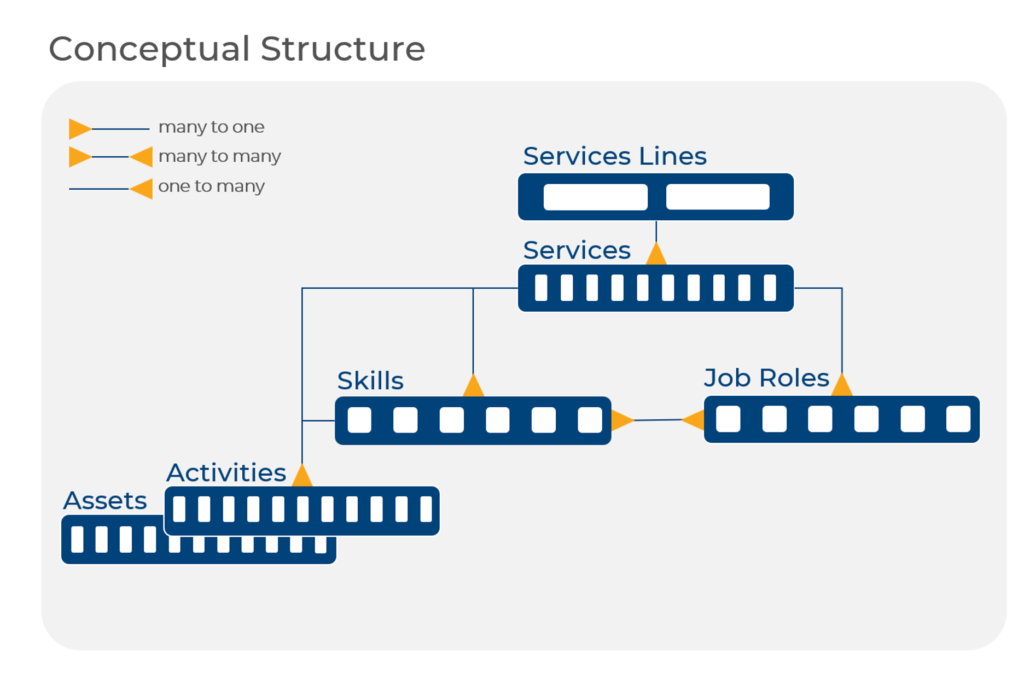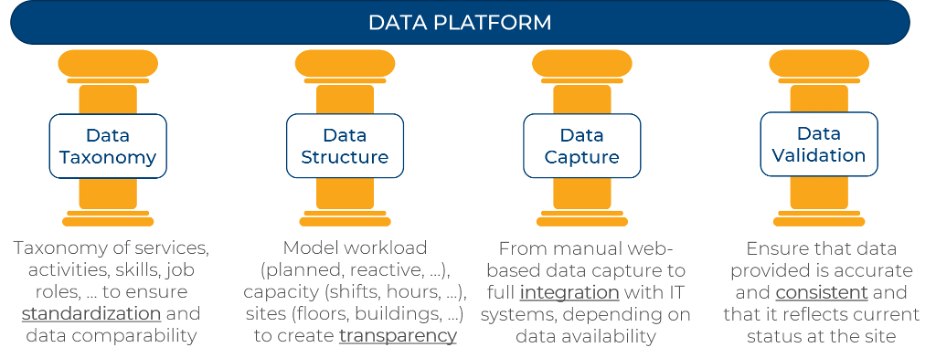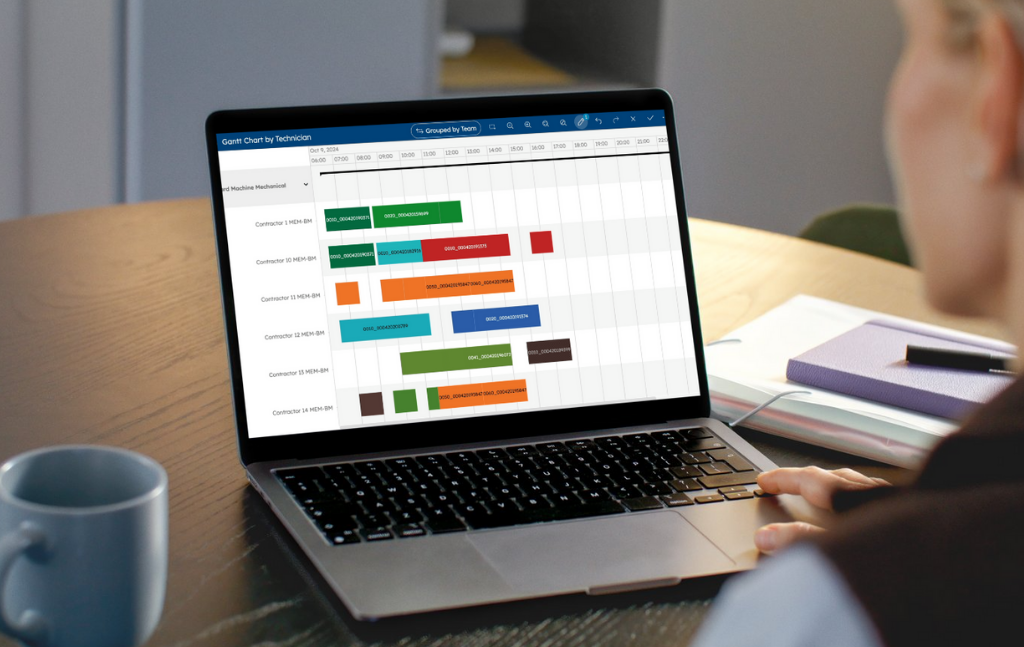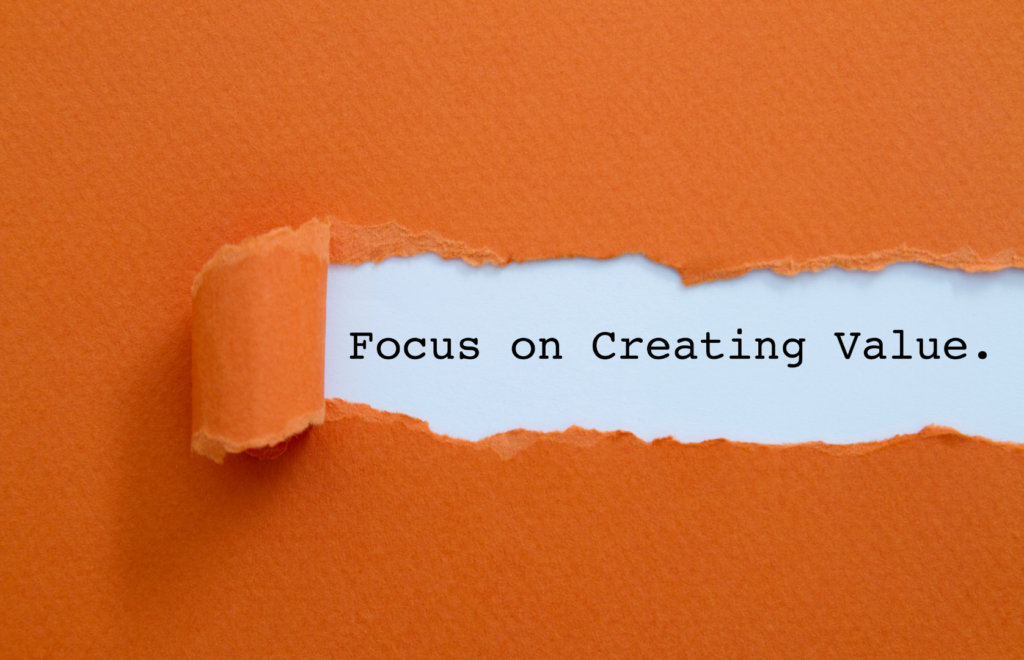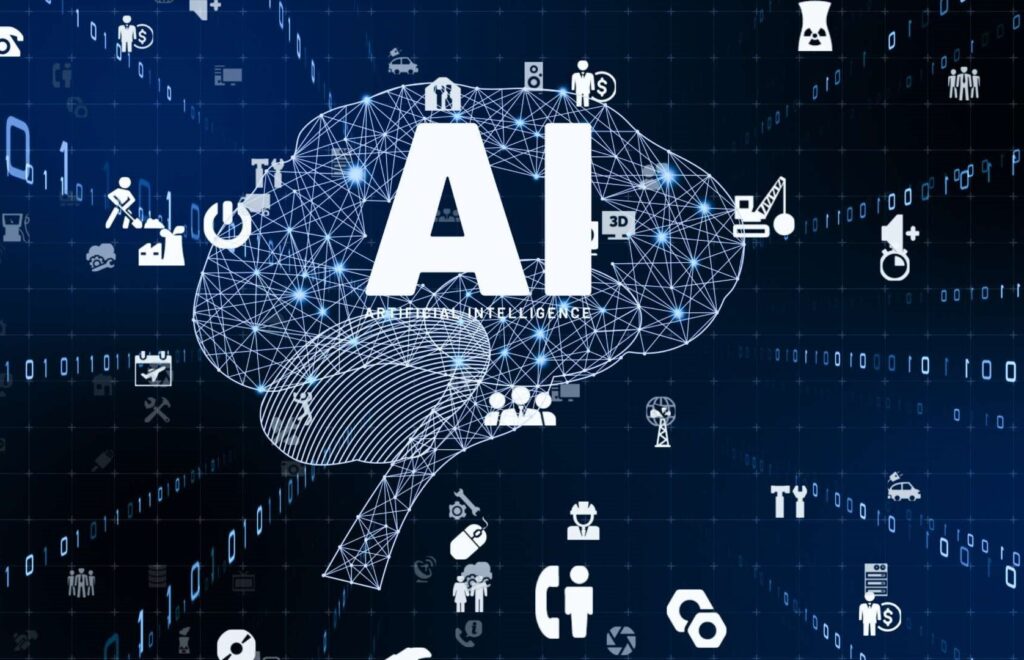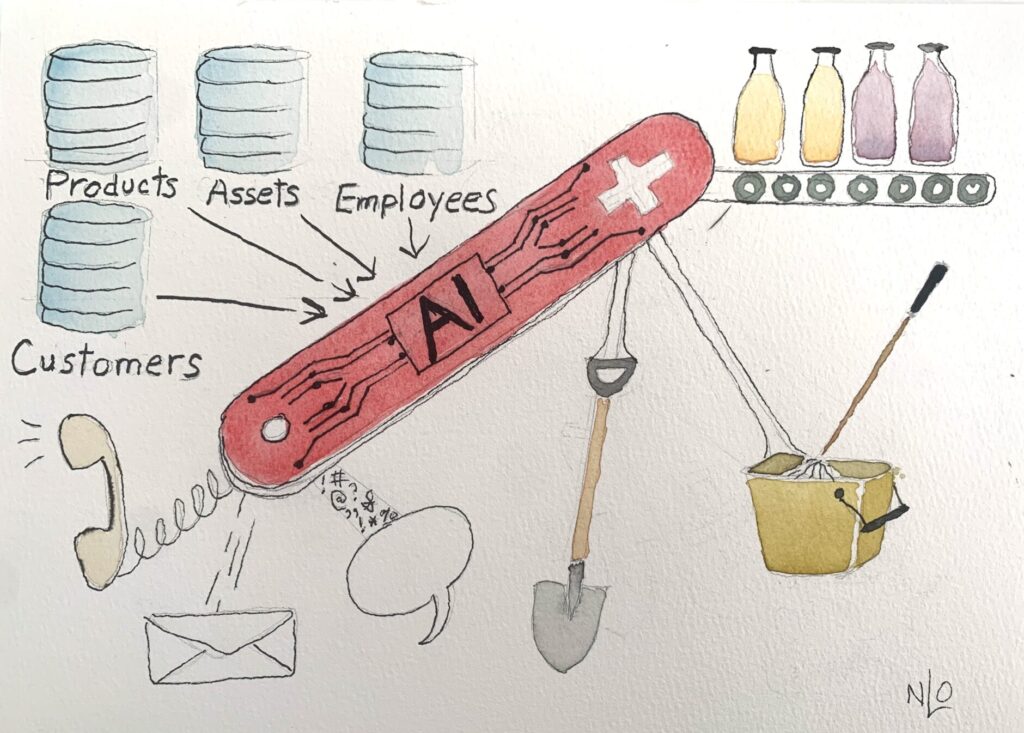Blog
Part 1: Cataloging Employee Skills and Work Activities – The Complete Guide to Workforce Optimization
How to use advanced planning and scheduling techniques to keep employees and customers happy while operating efficiently and profitably.
The foundation of any good decision, plan or schedule is data. That’s why one of the most critical aspects of any workforce optimization project is the collection and preparation of data. In this first section of our guide, Cataloging Employees Skills and Work Activities, we go over some of the key data elements that must be prepared.
Why is it Necessary to Catalog Employee Skills and Work Activities?
The primary purpose of workforce optimization is to match workforce supply (capacity) with work demand while meeting business objectives, such as minimizing over and understaffing. This is often referred to as capacity planning.
Here are a few examples of application screenshots that illustrate some ways that capacity and workload can be shown and compared:
Figure 1: Chart showing total workforce capacity by skill
Figure 2: Chart shows workload as a percentage of capacity
In the following example, you can see by day of the week that total workforce capacity (the blue line) usually exceeds demand, except on Saturdays, when capacity is low.
Figure 3: Workforce capacity by day, broken out by type, overlaid with demand
What is a Skills Catalog or Taxonomy?
A WFO (Workforce Optimization) system needs access to a complete and detailed catalog or “data dictionary” of all relevant information about workforce capacity (how many workers with which skills are available), work demand (how much of what kind of work is needed) and other related data – such as asset type or service type, which might be relevant for a services company.
Most organizations have a standardized set of job roles with skills that are associated with each of them. In this way, job profiles are formalized. For example, the mapping between job roles and skills may look like this:
Figure 4: Example of Part of a Skill Taxonomy
For organizations whose employees carry out one or more services for clients, the skills may be mapped to “services” which could be grouped in different ways. For instance here is a 3-tier hierarchy in which services are bundled into groups, which roll up to service lines:
Figure 5: Example of a Service Level Taxonomy
It’s now becoming clear that our skills and job data catalog includes relationships and hierarchies between the data elements. This kind of catalog is therefore more commonly referred to as a taxonomy or sometimes an ontology. Here is another way to represent the relationships between fields in the above taxonomy:
Figure 6: Service and Skill Taxonomy Flowchart
What about Assets?
For some industries, the work conducted by employees is tied to assets. Appliance repair technicians or telecommunications system engineers are two examples. Organizations with these roles typically have an enterprise asset management system or database where the information about these assets is stored. The asset-level data is often also referred to as an asset taxonomy.
The WFO system will need to integrate this data in order to properly match engineers or technicians with the equipment or asset groups that they can work on.
What about Personnel?
Similar to the asset management system mentioned above, many organizations also have human resources (HR) or workforce management systems in which the details of all of the employees in the organization are stored and managed. The WFO system will similarly need to integrate this data in order to match employees with their respective skills and job roles. The WFO system also needs to understand each employee’s working preferences and constraints, vacation, pay rates, and other such information that impacts how they are planned and scheduled.
Data Integration – The Necessary Plumbing
One of the most critical and sometimes quite time-consuming aspects of a WFO implementation project is the integration of all of the data. That’s because, for most WFO use cases, the needed data does not live in one place, plus some of the data might not even exist, such as job roles and skills data.
Figure 7: Illustration of the Components of a Data Platform
Though data integration is a large topic unto itself, we want to point out that there are several different approaches one can take, many of which only take a few days or weeks to set up.
Start Creating your Taxonomy Today
Creating a skills and work activities catalog and taxonomy is fundamental to running any data-driven initiative to improve workforce efficiency and make the right strategic, tactical, and operational decisions to ultimately meet your business goals.
To help you create your own catalog, we created a quick-start Skills Catalog template in Microsoft Excel that you can use to take the first step on your path to workforce optimization.
Read all the articles of The Complete Guide to Workforce Optimization:
Introduction to our Series
Part 2 Benchmarking Performance Metrics
Part 3 Demand Planning
Part 4 Operational Scheduling
Part 5 Tactical Planning
Part 6 Strategic Planning
About the Author
Giulia Burchi is a Sr. Business Analyst with DecisionBrain. She brings extensive experience delivering advanced planning, scheduling, and workforce optimization solutions to organizations with large or distributed teams. She holds a master’s degree in Industrial Engineering from the University of Bologna in Italy.