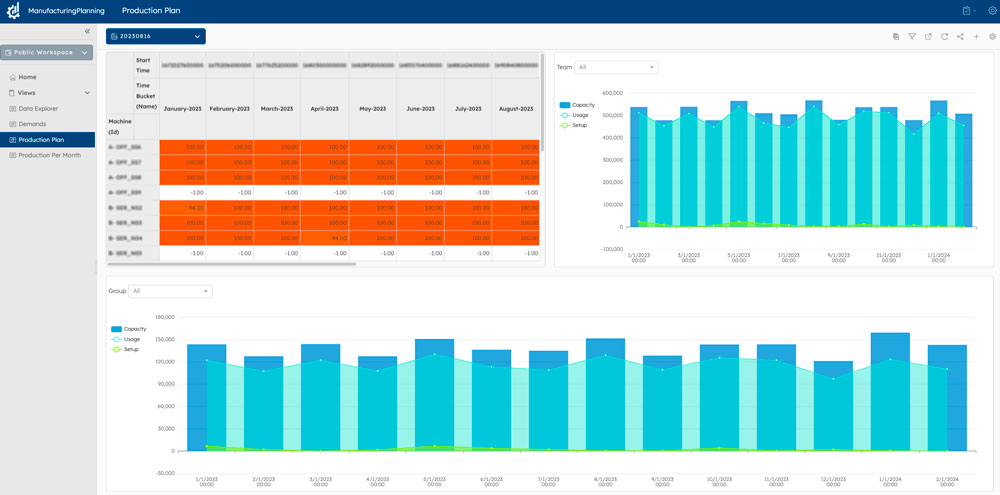IBM Decision Optimization Center (DOC) is a state-of-the-art platform that allows to reduce by over 70% the effort required to develop a decision-support solution
IBM Decision Optimization Center
Components
Web Frontend Service
Web User Interface easily configurable to your business needs with predefined elements and seamless integration of custom components.
- Dashboard widgets synchronization
- Comprehensive set of ready-to-use components
- Configurable user access roles
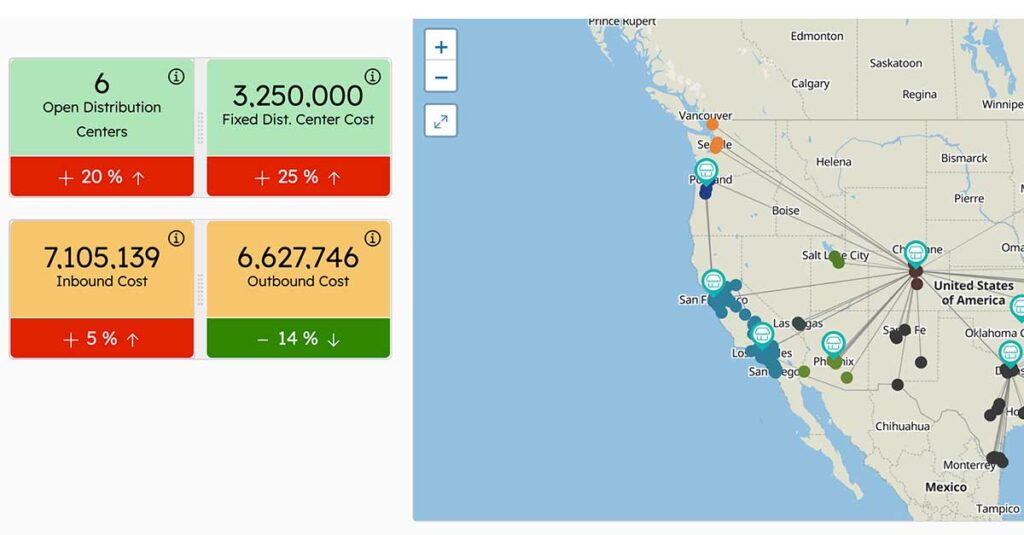
Scenario Service
This service manages a hierarchy of scenarios organized into workspaces and folders. It provides an API to easily manage creating, renaming, duplicating and deleting workspaces, folders and scenarios.
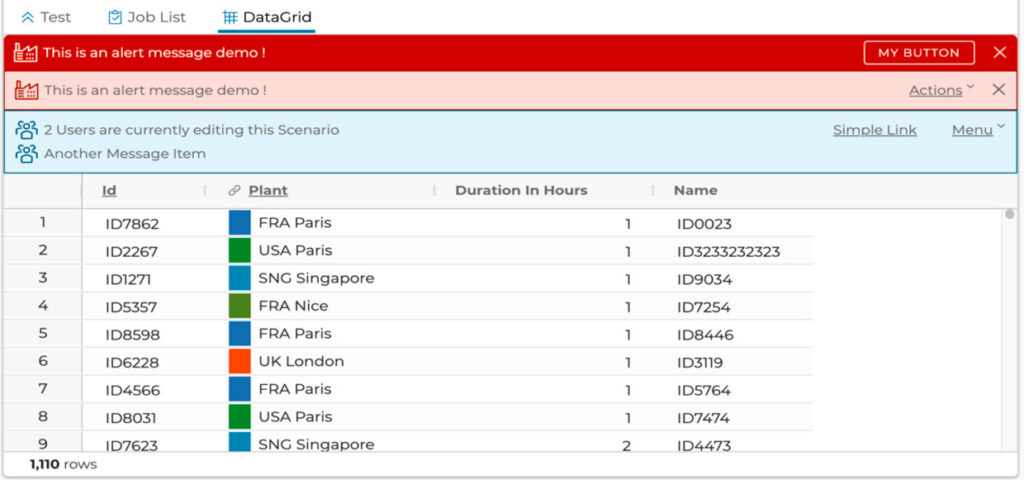
Data Service
This service manages data in a relational database, indexed by scenarios. It provides an API to:
- Get a description of the database parameters
- Create/Read/Update/Delete rows
- Map data with in-memory representation
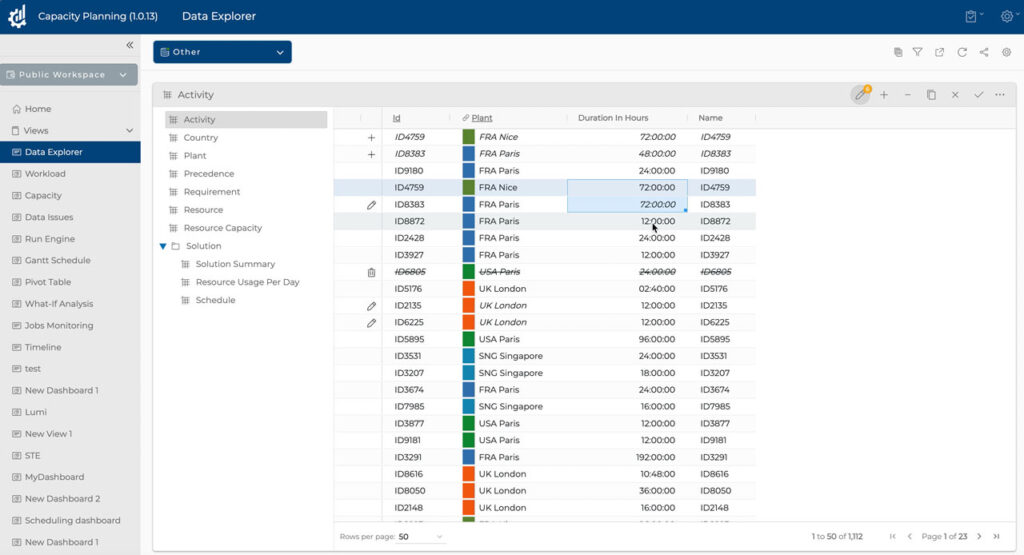
Security
DB Gene ensures high-level security to protect your data:
- DB Gene supports standard protocols (OpenID Connect, OAuth 2.0 and SAML 2.0) making it possible to implement Single-Sign-On and to connect to existing user directories
- Fine-grain permission and access rights: control what scenarios, visualization, and interactions are accessible on a per-role basis
- Support for https encrypted communication
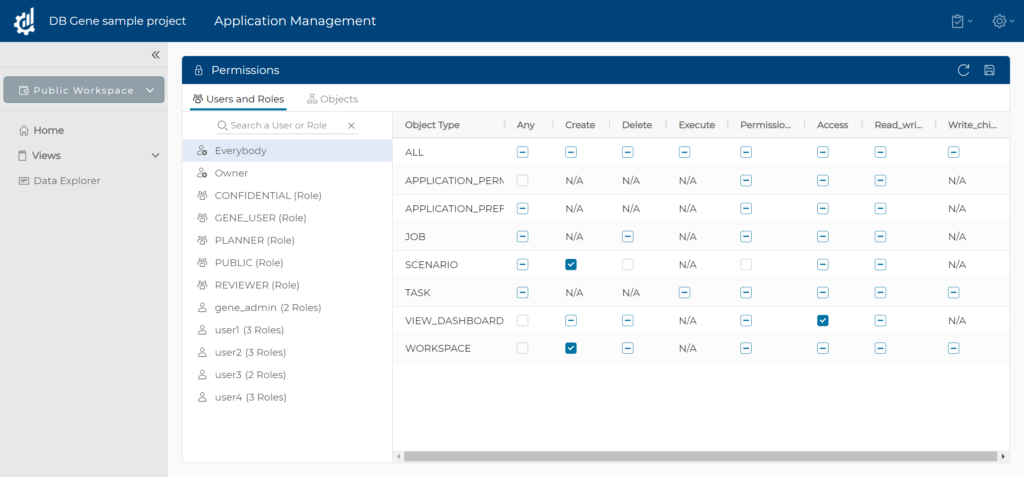
Optimization Server
Seamlessly run multiple CPU-intensive computational jobs locally or remotely and provides administrative tools to easily monitor and manage them.
- Predefined Web Console
- Monitor and replay execution capabilities
- Flexible deployment, local or on the cloud
- Failover capabilities
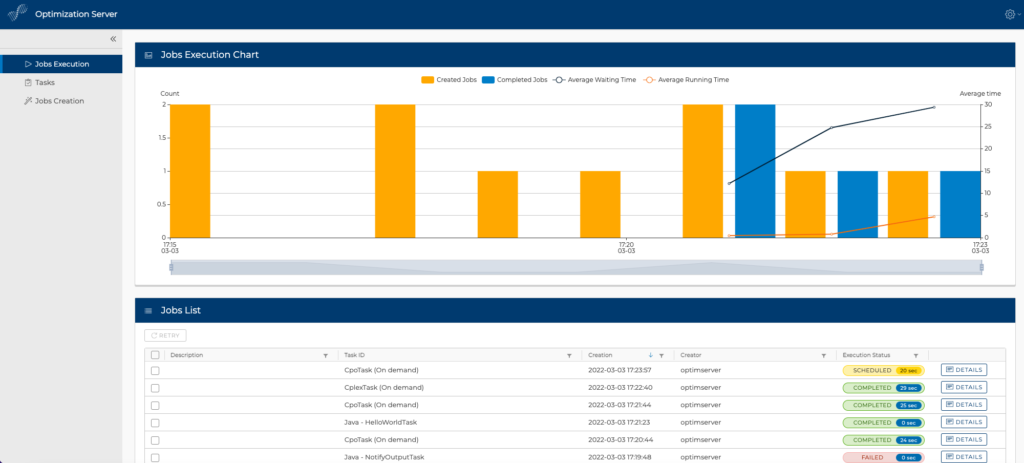
Decision Optimization Center Datasheet
Scalable Architecture
Modular and Scalable Architecture Based on State of the Art Technology
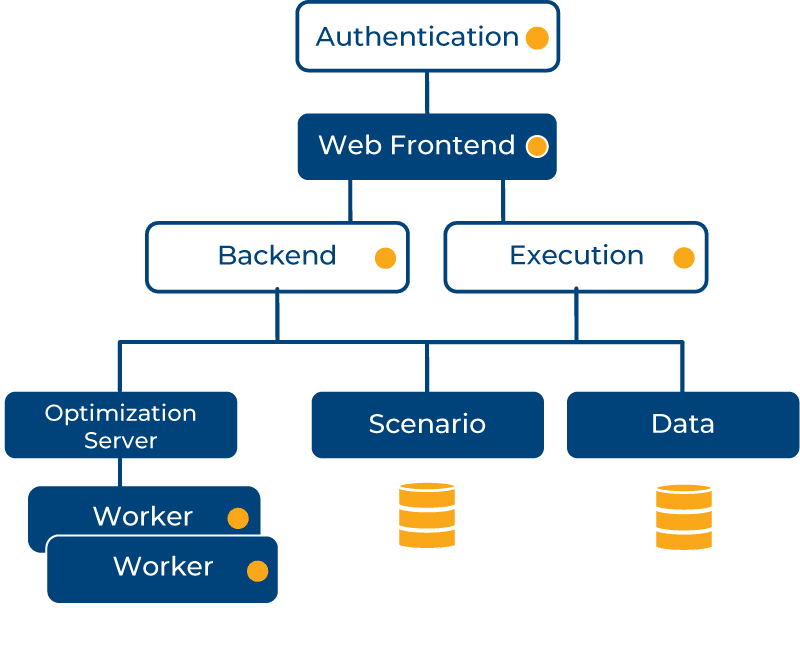
Strong Benefits for your Teams
OR Experts and Data Scientists
Focus on modeling competencies, rather than on IT complexities.
- Prototyping: launch a new app and run it on a laptop in minutes.
- Monitoring: monitor KPIs for deployed applications, and replay executions.
Business Users
Industrialized innovation at your fingertips.
- What-if Analysis: compare scenarios and choose the one with the highest business impact.
- Customize: Modern, intuitive, and easy-to-use UI components.
IT & Deployment Teams
Build robust, easy-to-deploy/maintain applications.
- Deployment: local or industrial, on the cloud or on-premise, thanks to Docker-compose, Kubernetes and OpenShift.
- Maintenance and Evolutions: fail-over and replay execution capabilities.
Innovation Directors, Analytics Leaders & Project Managers
Standardize development and deployment practices improving teams’ efficiency.
- Contribute: continuous feedback from business users during application development.
- Collaboration: among data scientists, optimization experts, IT and deployment teams.
- Developing and Testing: unsynchronized development and parallel testing thanks to a clear separation of projects.