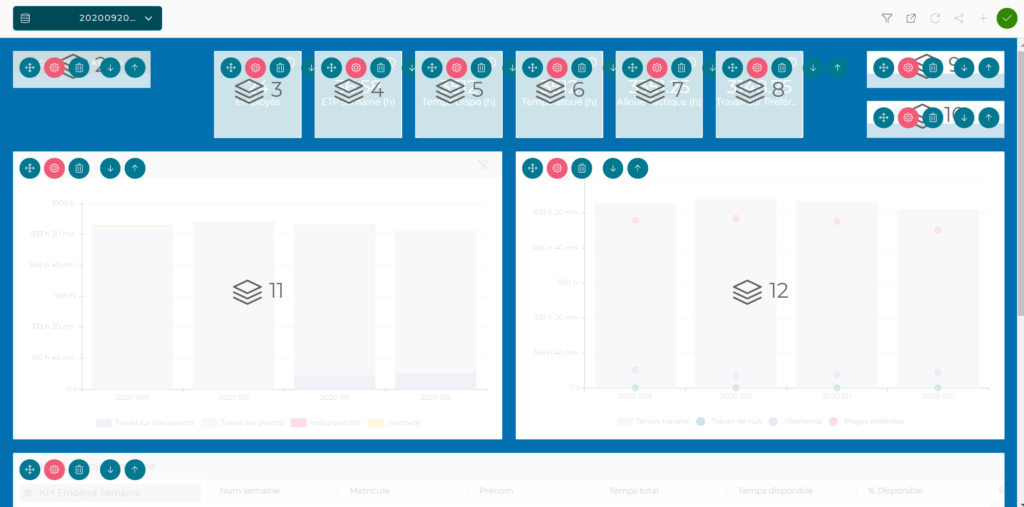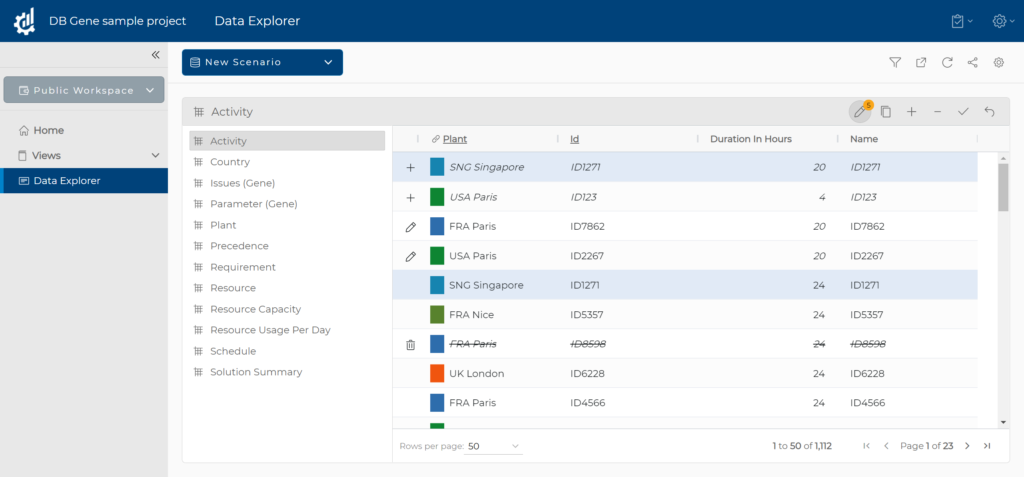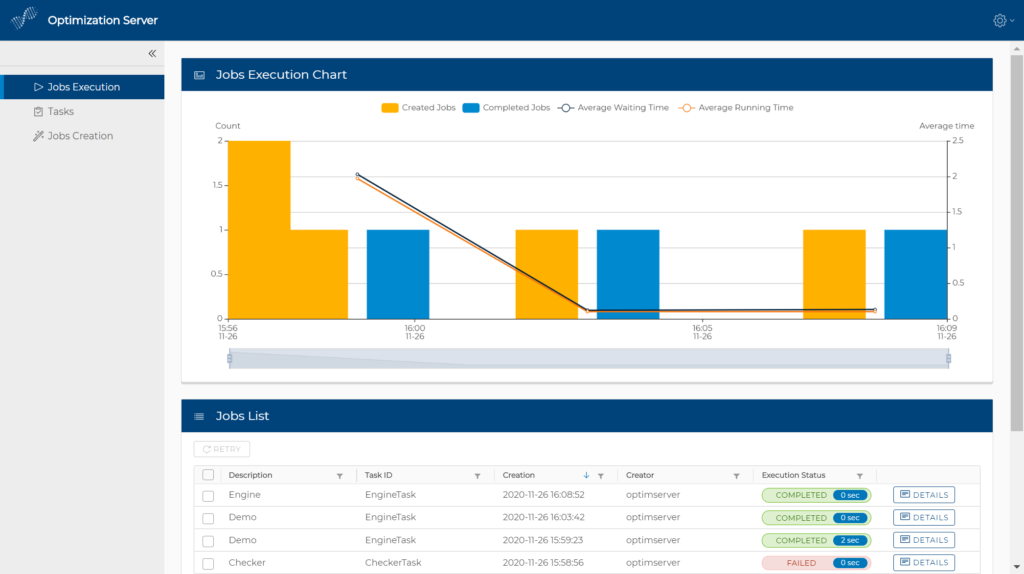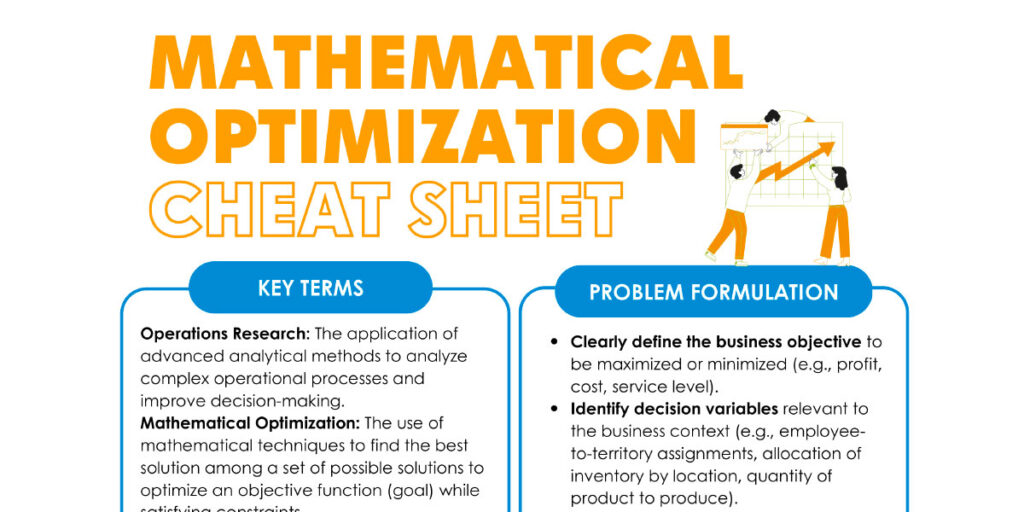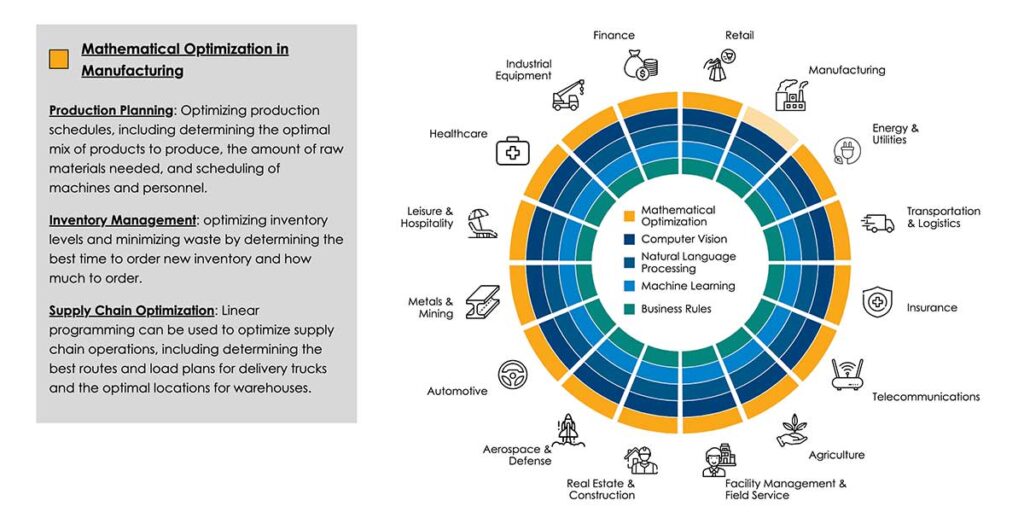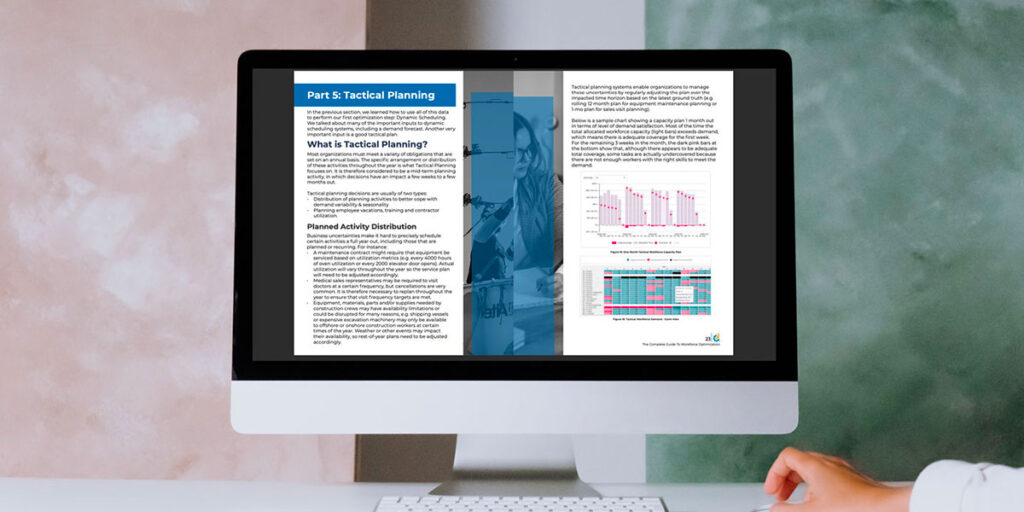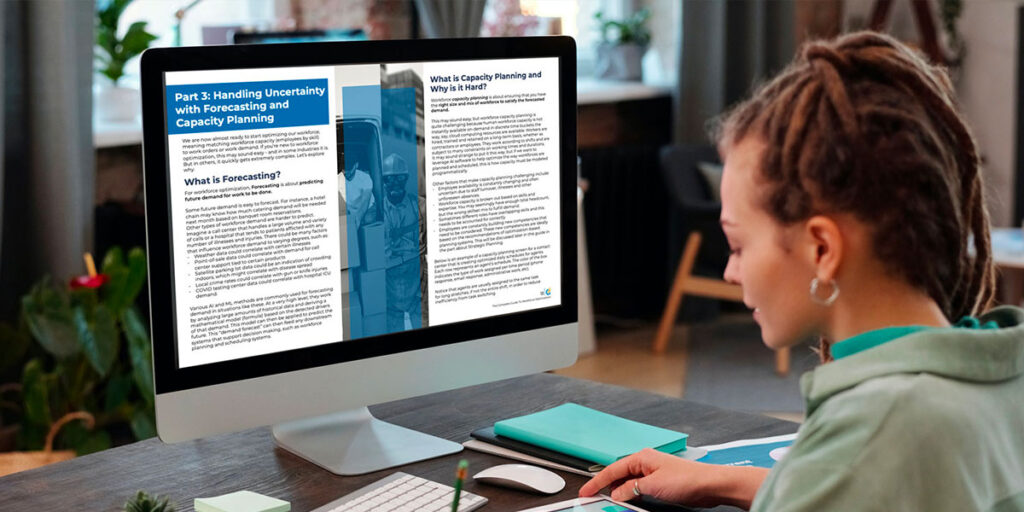Blog
IBM Decision Optimization Center 4.0: Optimization at Business Users’ Fingertips
DOC 4.0 Makes Optimization Actionable for Business Users
On December 6, 2019, we delivered the next generation IBM Decision Optimization Center (DOC).
DOC 4.0 is an IBM product. It inherits all the good ideas of the older generation IBM DOC and embeds the “secret sauce” of DecisionBrain successful solutions — all this in a brand-new platform, based on modern and open-source technologies.
The end goal of DOC 4.0 is to facilitate the process of making optimization actionable in the hands of business users, i.e. bring optimization models into business operations.
Bridging the Gap Between Mathematical Models and Full-Blown Business Applications
When discussing Optimization Solutions, we often focus on the optimization engine and the mathematical model. But business users are rarely interested in technical details. What they really need is an application that helps them make good decisions.
This requires large software development (web frontend, data integration) and IT development: the application needs to be deployed and monitored to make sure it is always up and running and continuously generates good results.
DOC 4.0 aims at bridging the gap between mathematical models and full-blown applications for business users.
To achieve this challenging goal, we analyzed the most common difficulties and risks arising when building business solutions:
- Users’ acceptance:
Business users should be continuously involved during the development phases. Getting a minimum-viable-product in their hands as soon as possible is critical to embed their feedback, make them part of the development process and increase their acceptance - Data availability and quality:
Data availability and quality are among the worst enemies of any application. Facilitating data readiness and checking for data consistency is critically important. - Time to market:
The application needs to quickly generate a return on investment.
DOC provides out-of-the-box capabilities to address these issues and sensibly reduce the time and risk associated with creating tailored solutions for business users.
Modern and Configurable Web UI to Facilitate Users’ Adoption
DOC comes with a large set of predefined modern web UI components such as tables, charts, data inspectors, dashboards, Gantt charts, pivot tables, etc.
You can configure them in a click, create your dashboards by drag-and-drop, synchronize multiple components, apply filters, and define the user access roles.
You can sit next to your business users during the project implementation, review the optimization results, and, based on their feedback, adjust the UI or create a new dashboard in a couple of clicks in real-time, without having to write a single line of code.
Out-of-the-Box Capabilities to Ease Data Readiness and What-if Analysis
DOC Data and Scenario Services provide templates for data import/export and validation mechanisms to identify potential data inconsistencies. Once external data is imported, it can be automatically displayed without requiring any new update.
Business users can review and edit the data using standard DOC UI components.
Once data is in shape, the business users can run the optimization and create solutions either interactively, automatically, or in a semi-interactive mode.
They can build different scenarios and test multiple strategies, compare them in dedicated dashboards, publish the selected one, and share it with other users.
Quick Deployment and Enhanced Monitoring Capabilities to Guarantee the Application Stability
DOC supports both local deployments using Docker-Compose, which allows for quick deployments while developing the application, and industrial deployments thanks to a full Kubernetes and OpenShift compatibility. DOC provides full scalability, automation, resources monitoring, and failover capabilities.
Thanks to the cloud-ready DOC Optimization Server, you can monitor the real-time job execution, look for a past run, quickly spot failures, and check or download logs, input, and output files.
A key benefit of the Optimization Server is that you can retrieve historical input conditions and replay job executions to monitor any failures.
Enforced Agile Development Methodologies to Quickly Create ROI
DOC conforms with agile development methodologies: it enforces standard development and deployment practices improving teams’ efficiency.
Additionally, it facilitates continuous feedback from business users during application development.
In conclusion, DOC predefined components and agile methodology will sensibly reduce the effort, time, and risk associated with creating decision-support applications.
IBM® Decision Optimization Center provides a configurable platform for building and deploying and monitoring decision support applications for business users.
Stay up to date with our announcements and tutorials in our Medium blog!
About the Author
Giulia Burchi is a Sr. Business Analyst with DecisionBrain. She brings extensive experience delivering advanced planning, scheduling, and workforce optimization solutions to organizations with large or distributed teams. She holds a master’s degree in Industrial Engineering from the University of Bologna in Italy.